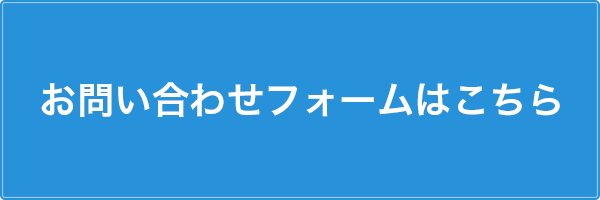Symbol XYM harvest setting procedure with 25 XYM bonus
In this page, how to set Symbol XYM harvest on your PC. It takes a long time to get harvest rewards, then you will be worried if it is set up properly. So this node “xymharvest.com” send you 25 XYM bonus when you just set harvest for a limited time. It means that it is set normally.
目次
To make Symbol XYM desktop wallet
- From the following link, download Symbol desktop wallent.
>> Symbol desktop wallet download site(github)
For Windows PC: symbol-desktop-wallet-win-1.0.7.exe
For MAC: symbol-desktop-wallet-mac-1.0.7.dmg
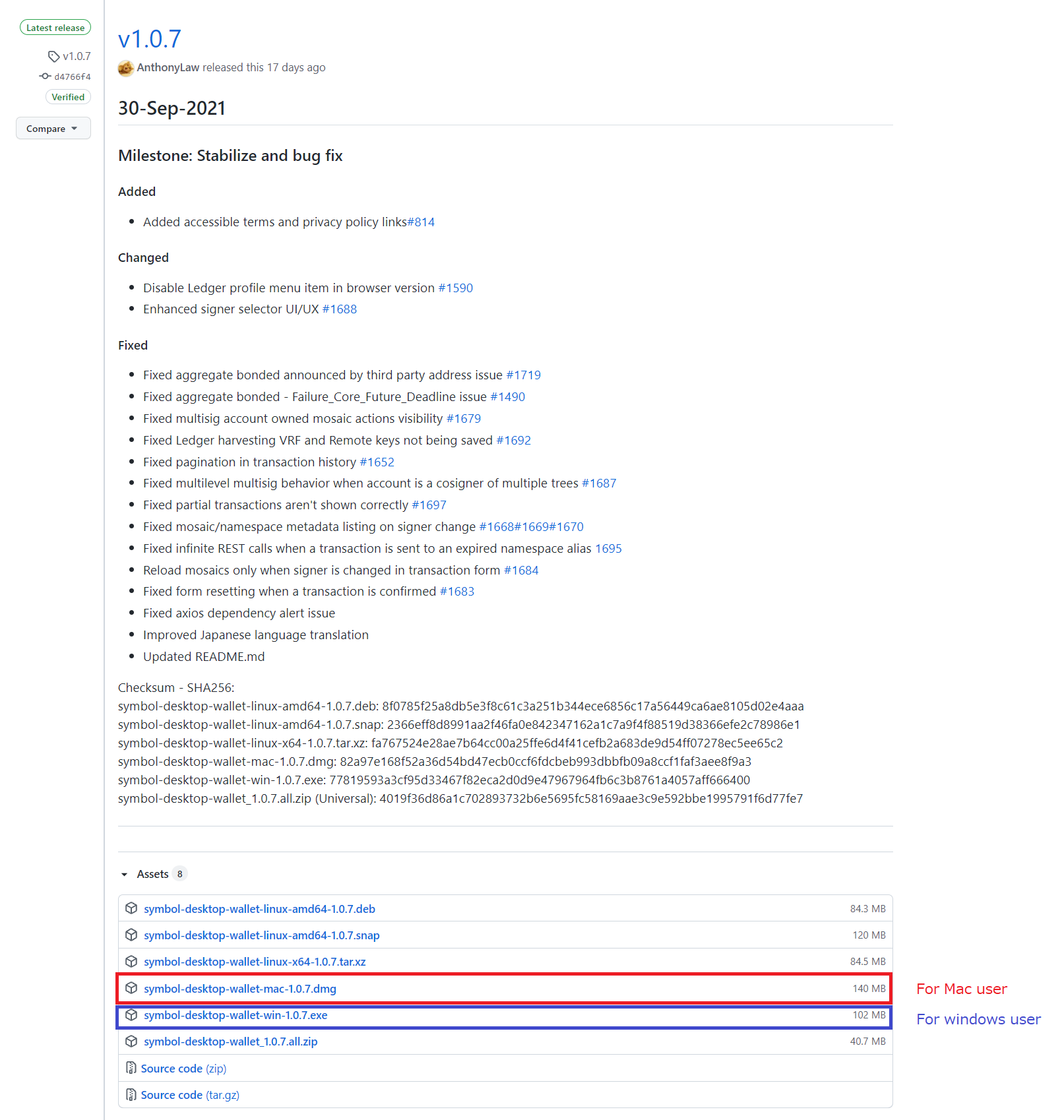
- After the download click the exe file. Click “Create Profile”.
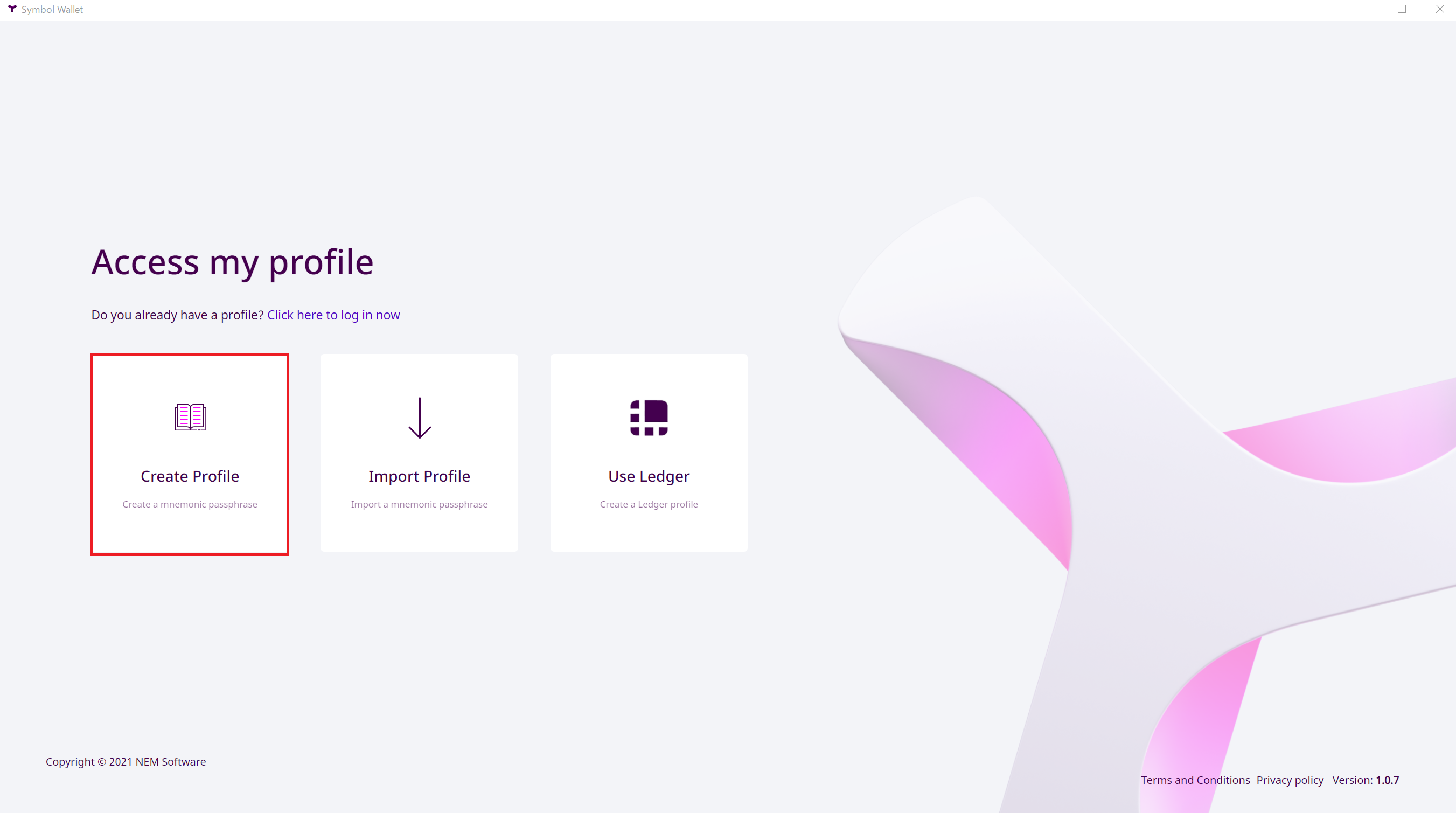
- Choose your username and password which you like.
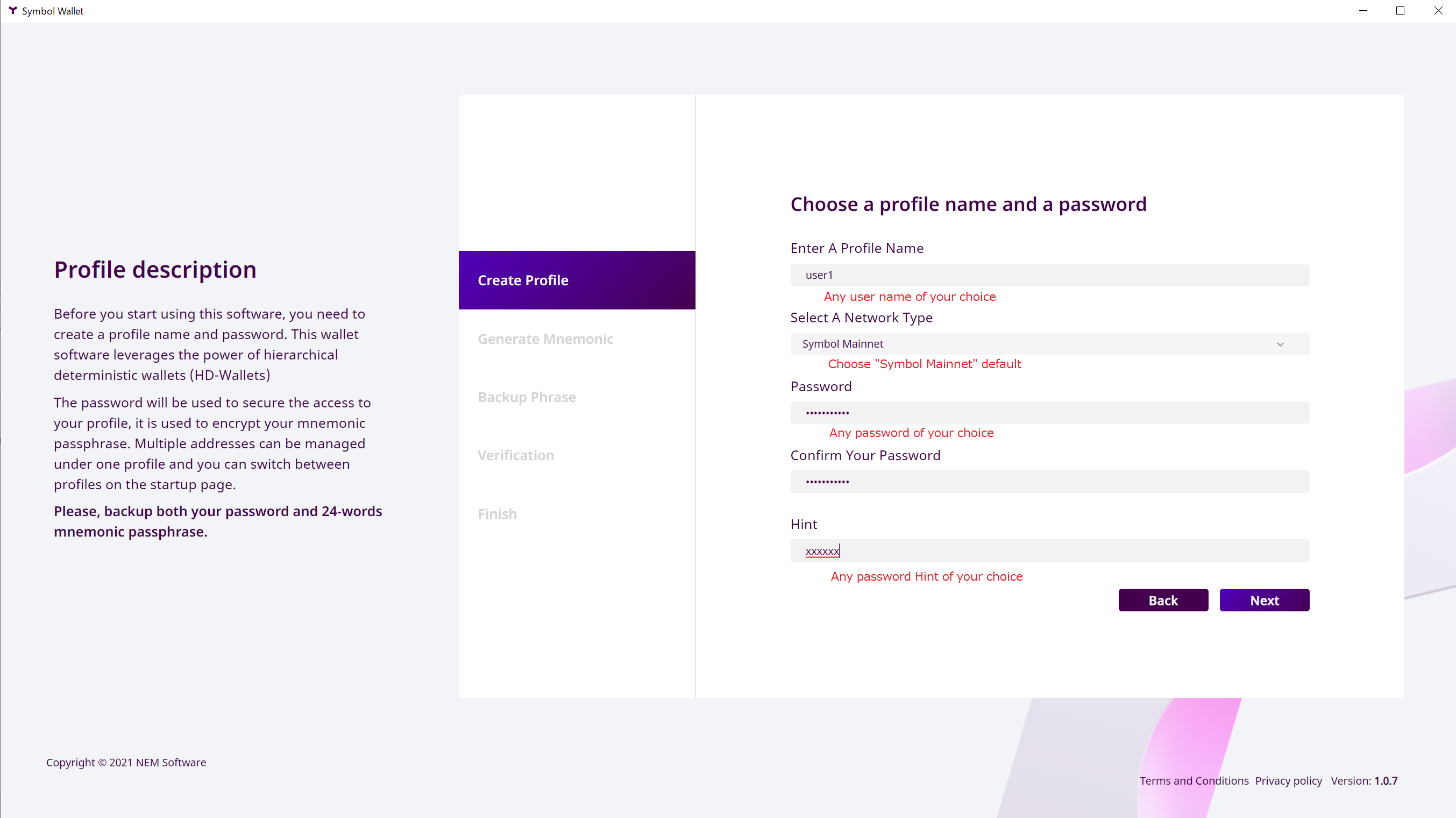
- Generate Mnemonic. Move and move your cursor and progress.
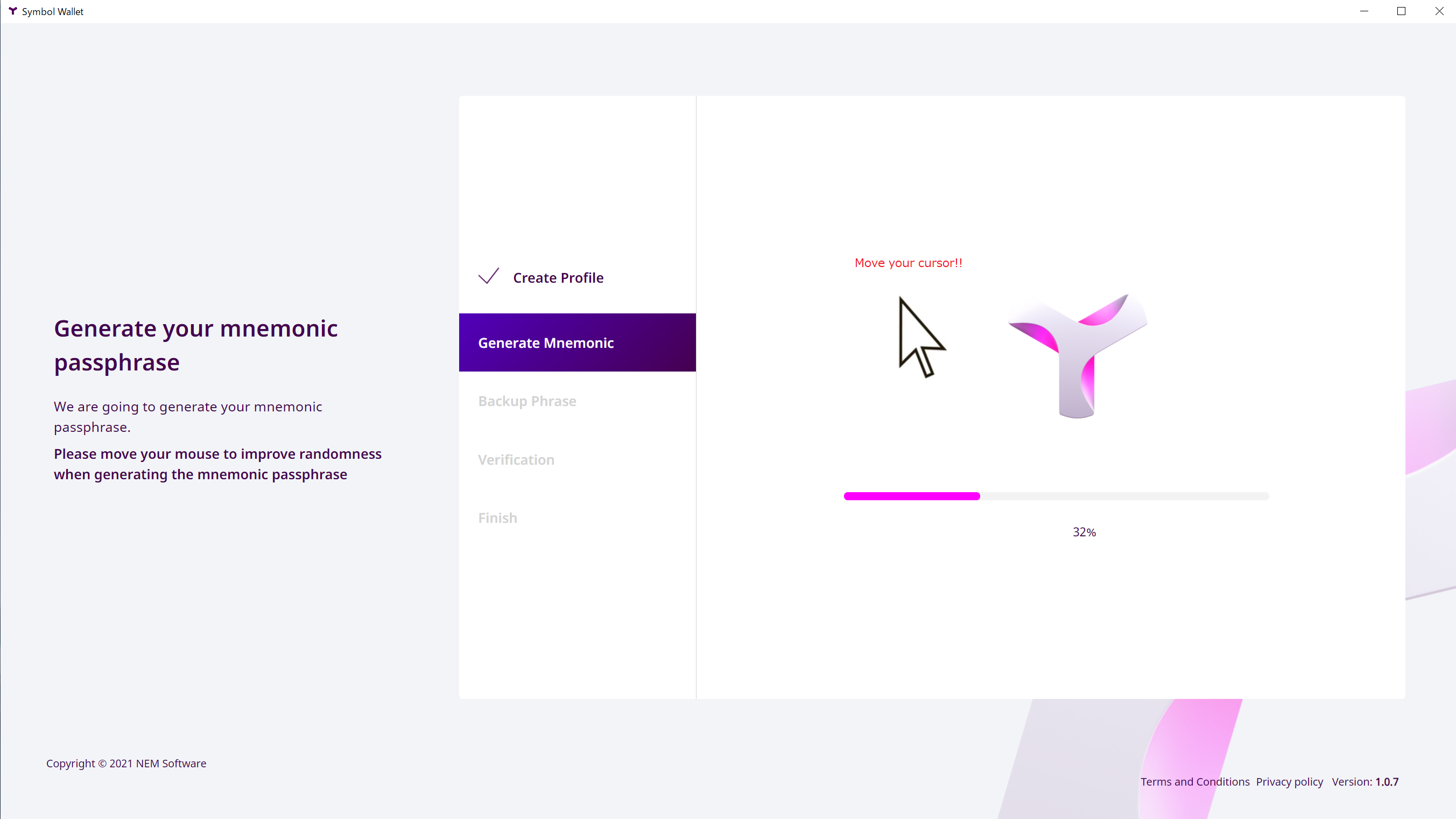
- Click “Display mnemonic words”.
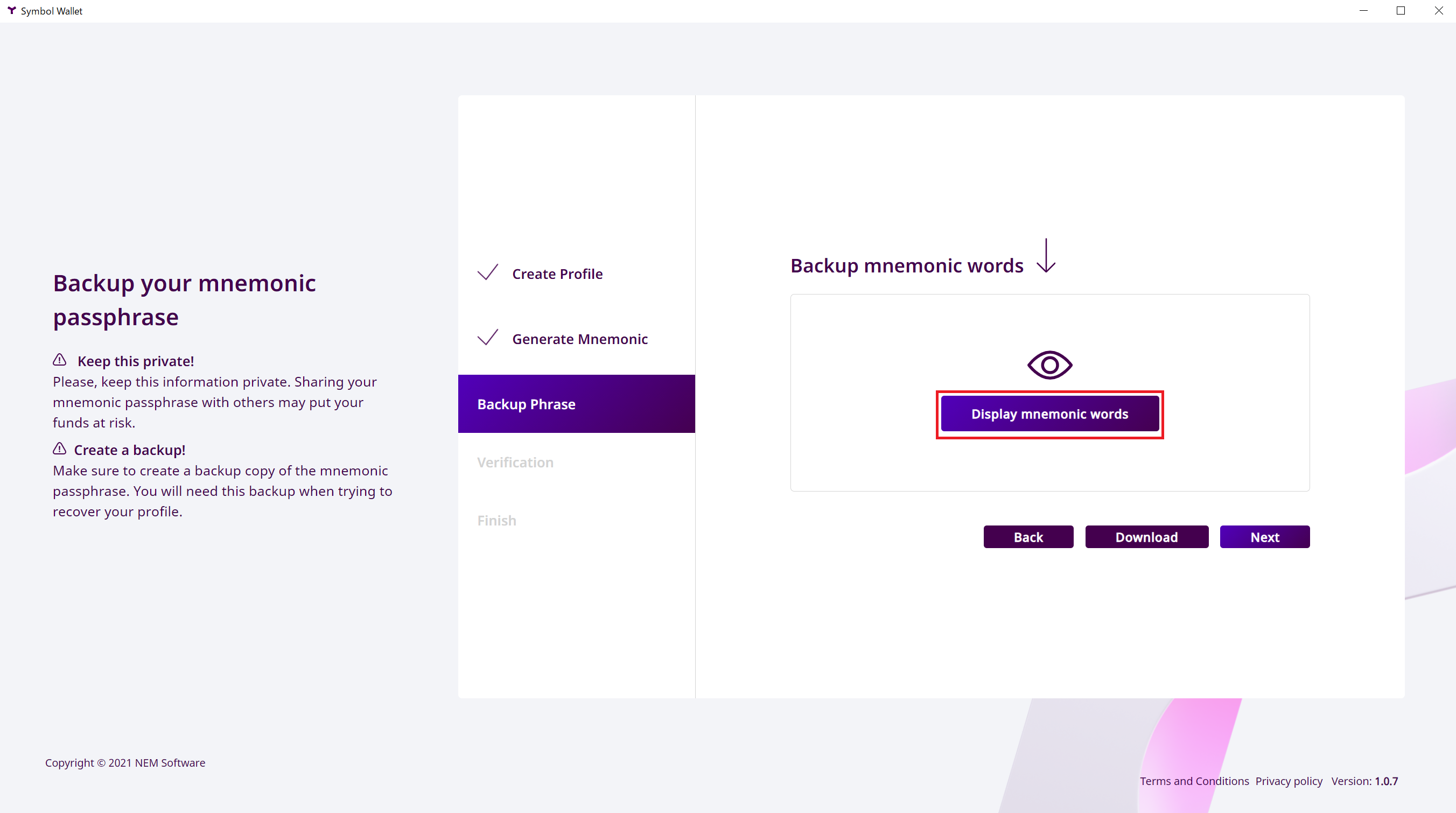
- Download and copy your mnemonic words. This is very important!! Please save it carefully!!
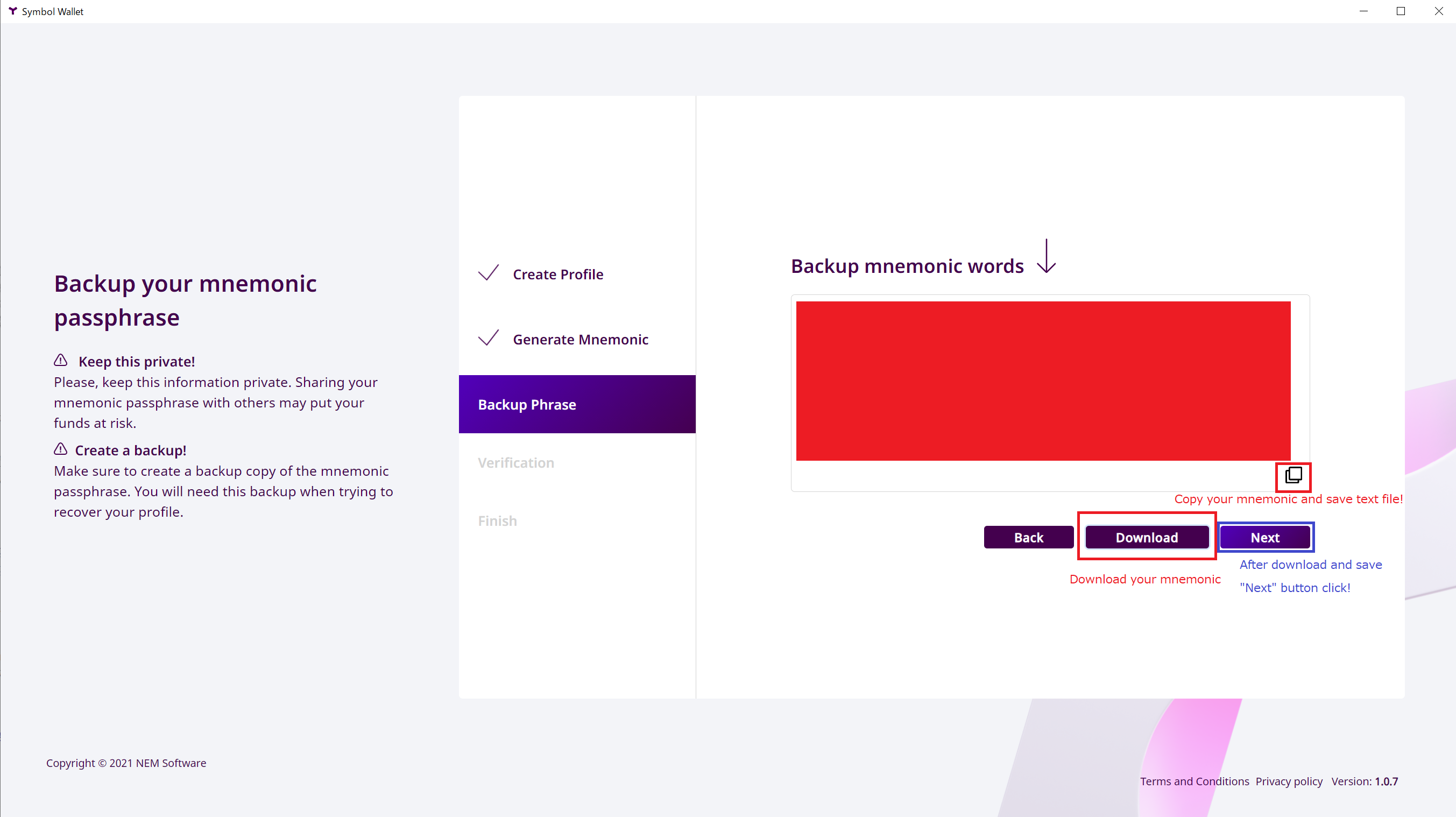
- Click your mnemonic words in order.
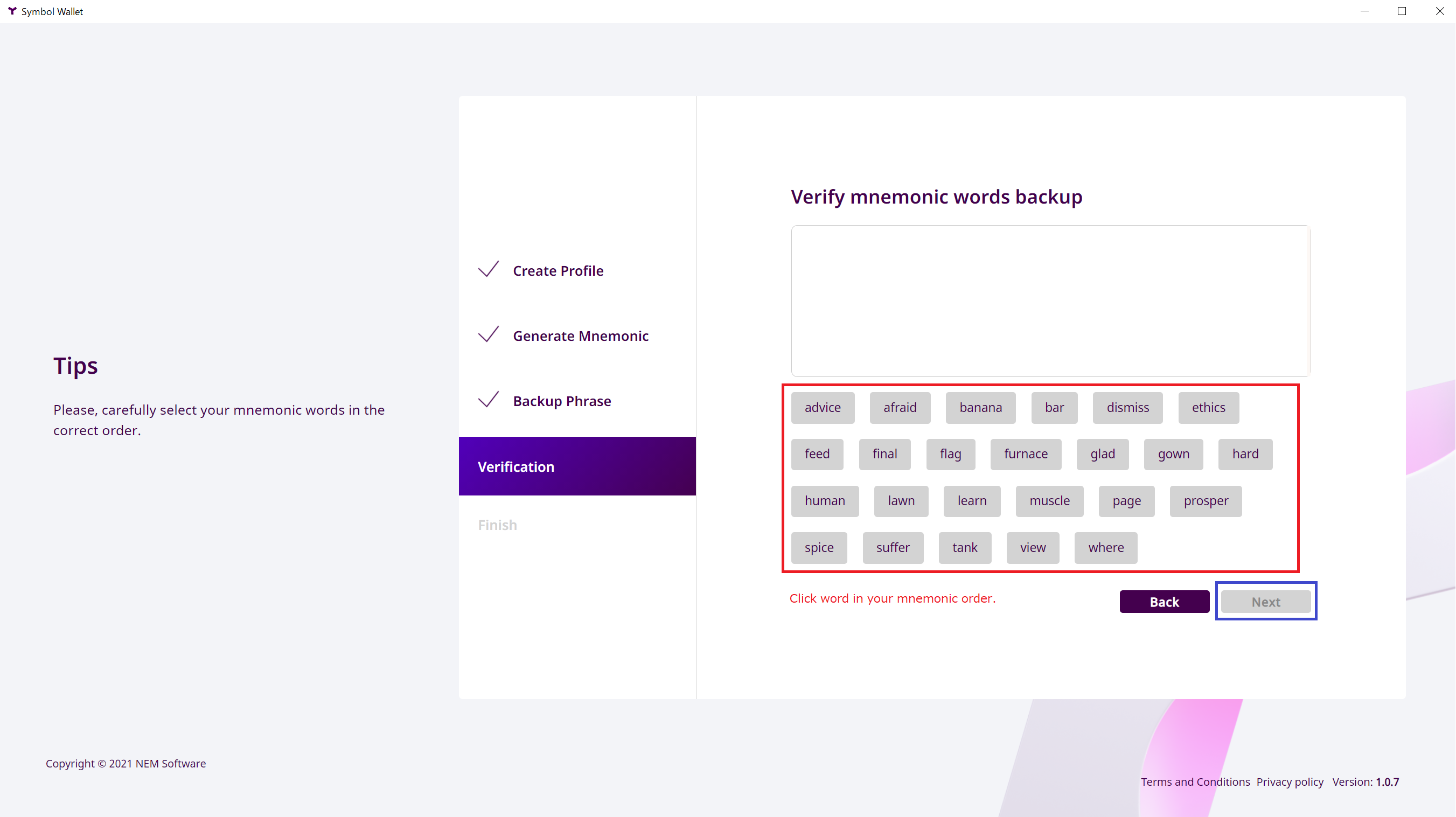
- If your mnemonic is correct, message appears. Click “Next” button.
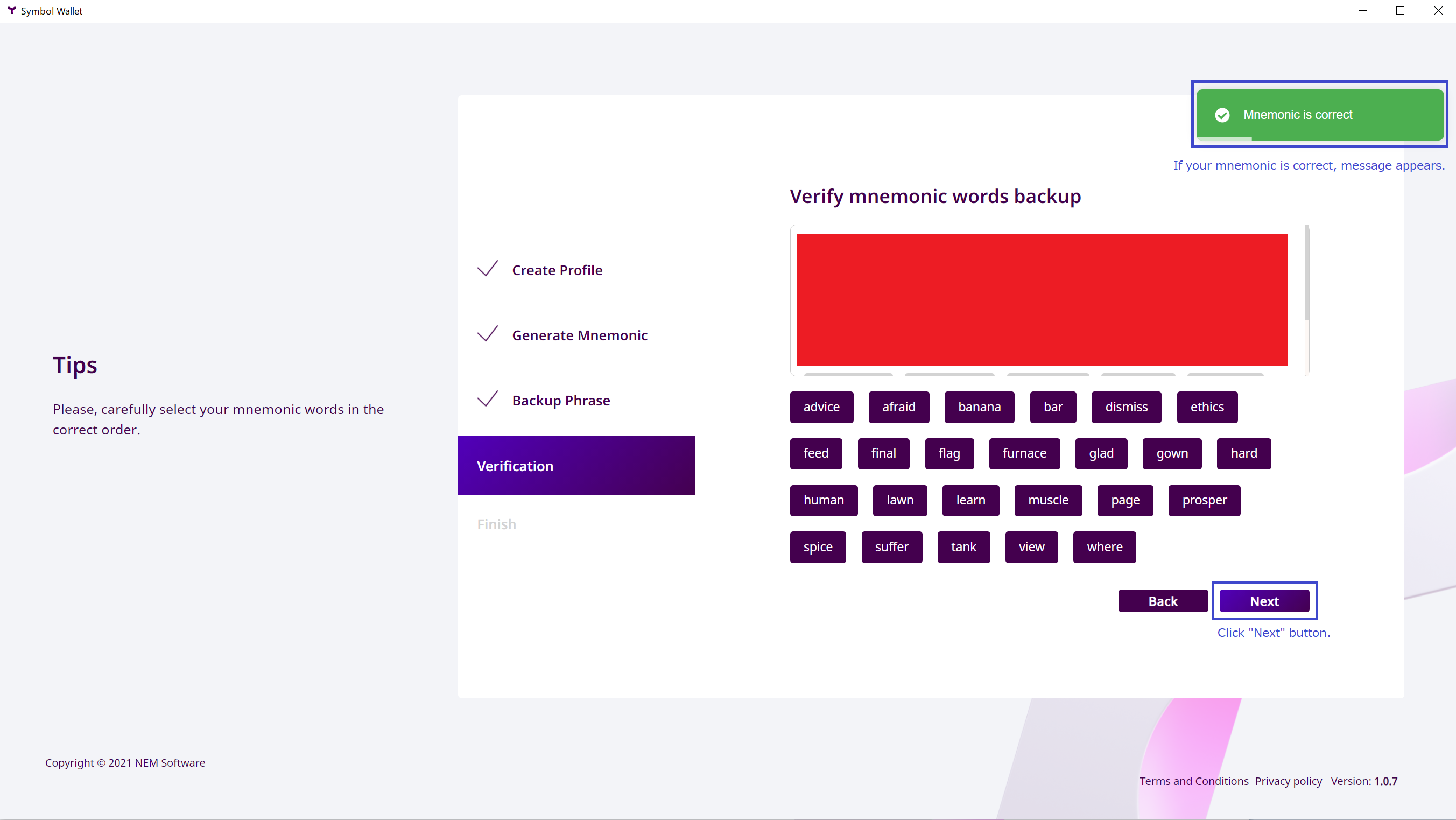
- Finish initial settings. Check the check box and click “Finish” button.
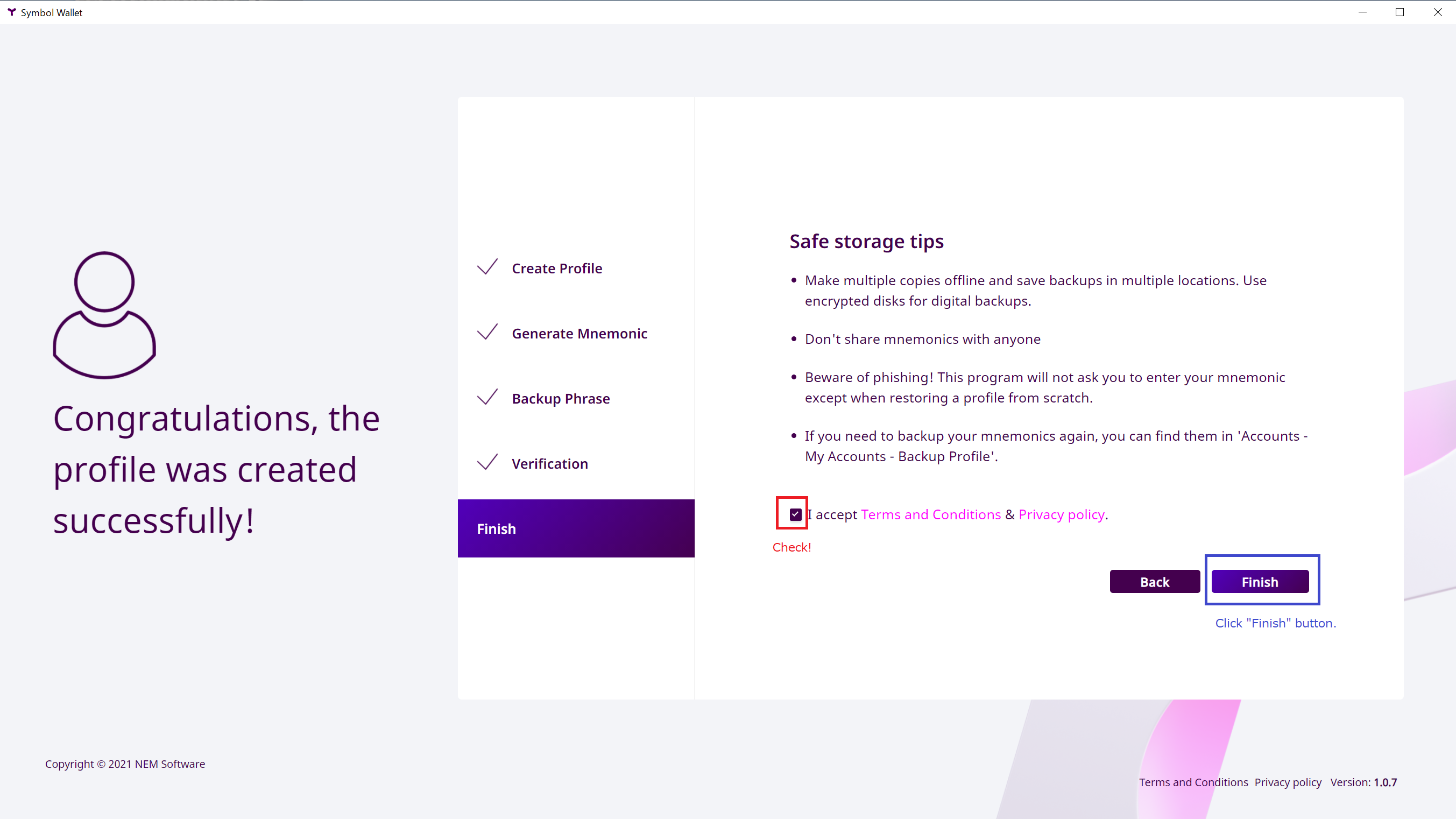
- Congratulations! You got XYM your address.
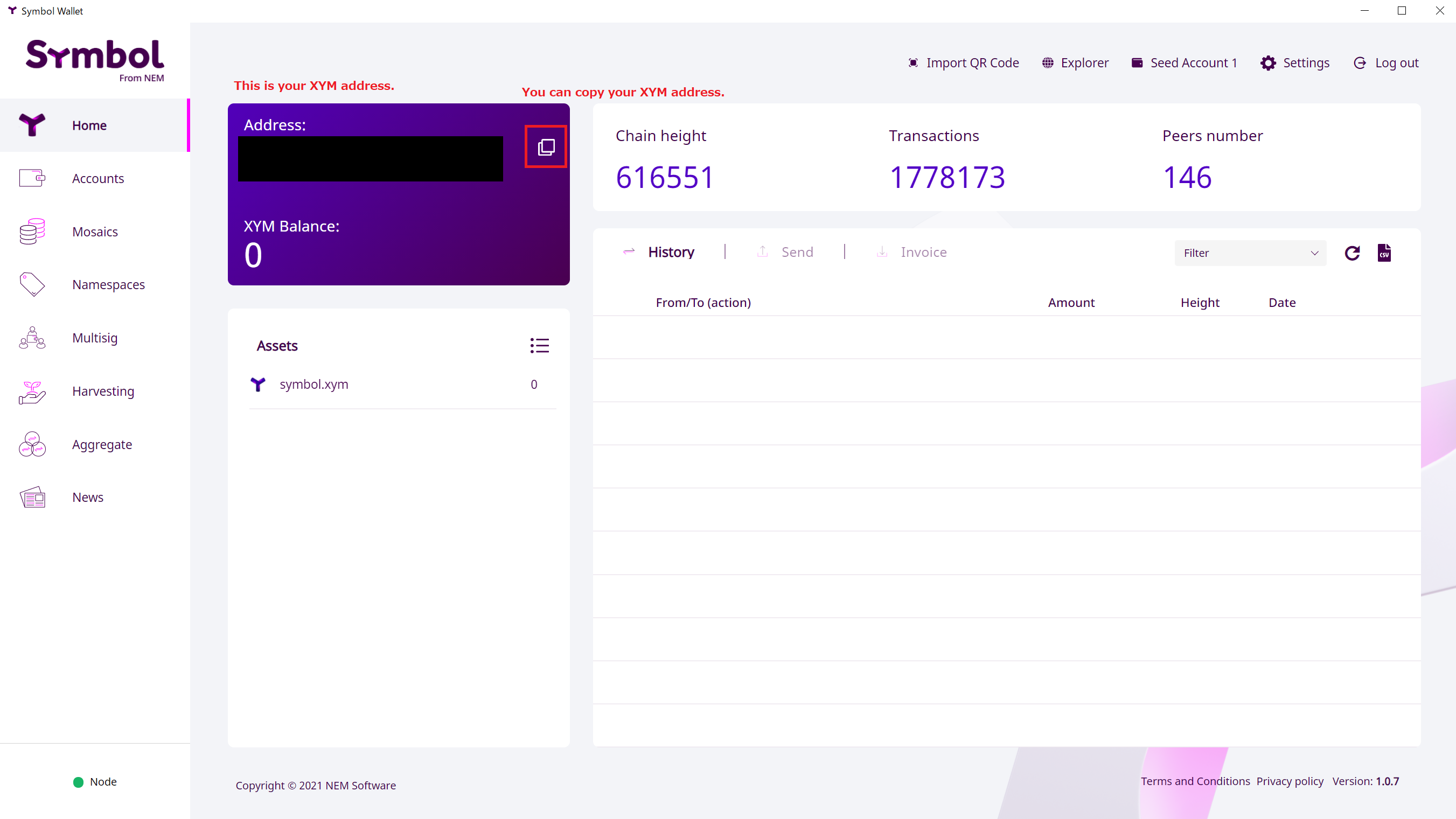
To transfer more than 10000 XYM to your wallet
Transfer XYM from your exchange account to your wallet account. To start harvest over 10000 XYM is available in your wallet. To set harvest it costs a few XYM. Then you had better transfer over 10100 XYM.
After transferred XYM to your wallet, “Importance” would be changed from 0 %. It takes over 12 hours. Please wait one day and you continue to set next procedure tomorrow.
To set harvest
- Click “Settings”.
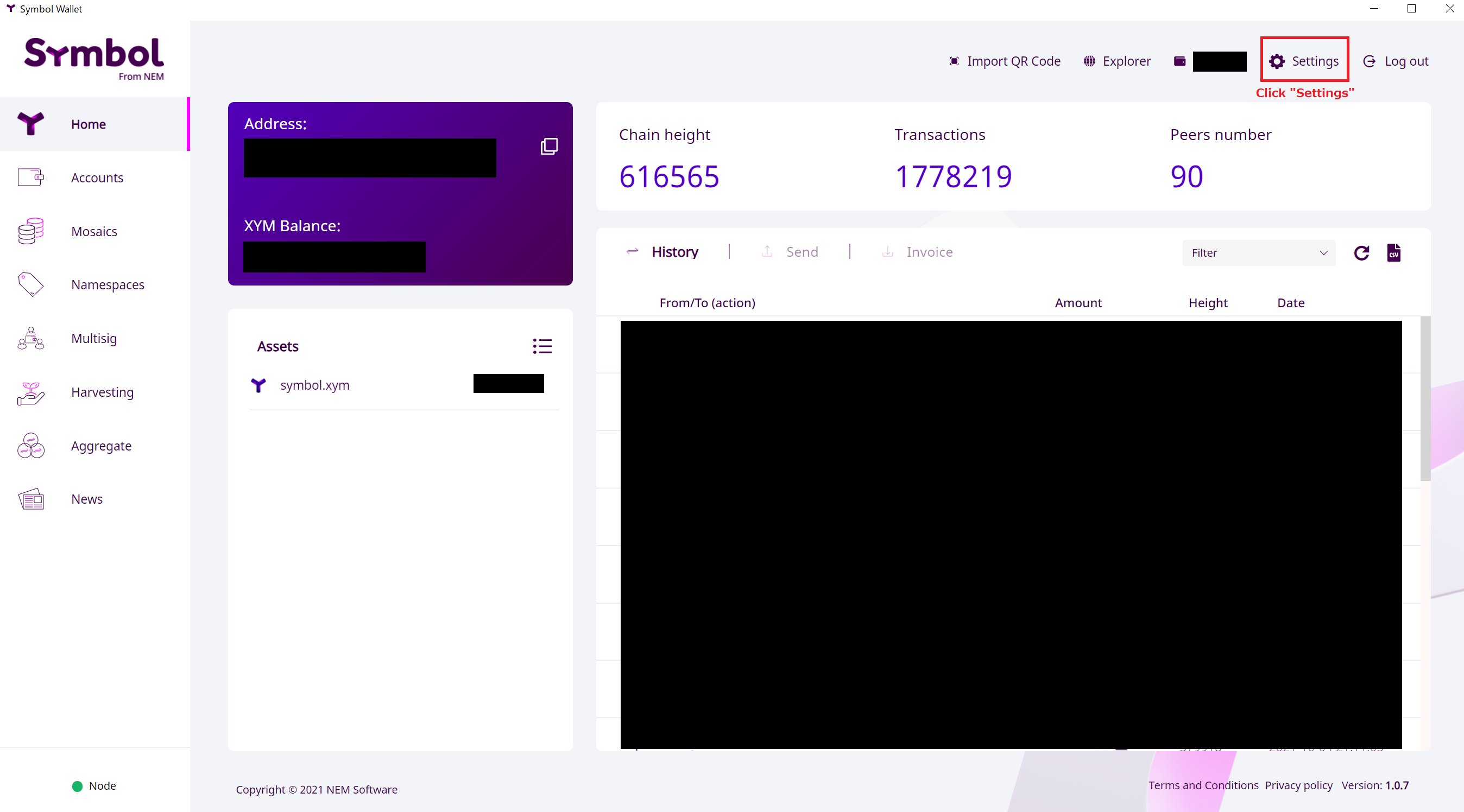
- Click “Network settings”. To register harvest node, Type “https://xymharvest.com:3001” and select it.
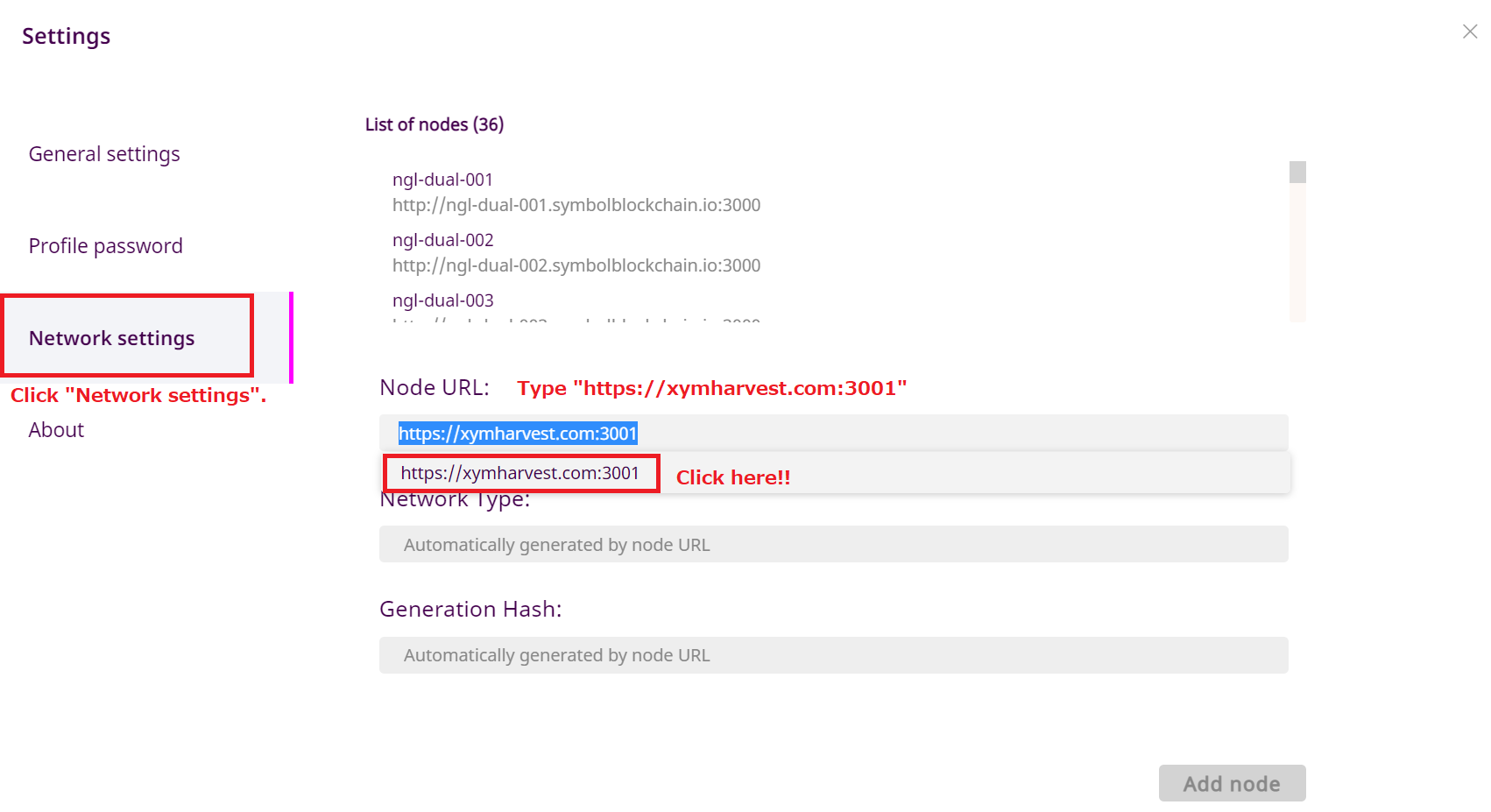
- Click “Add nodes”.
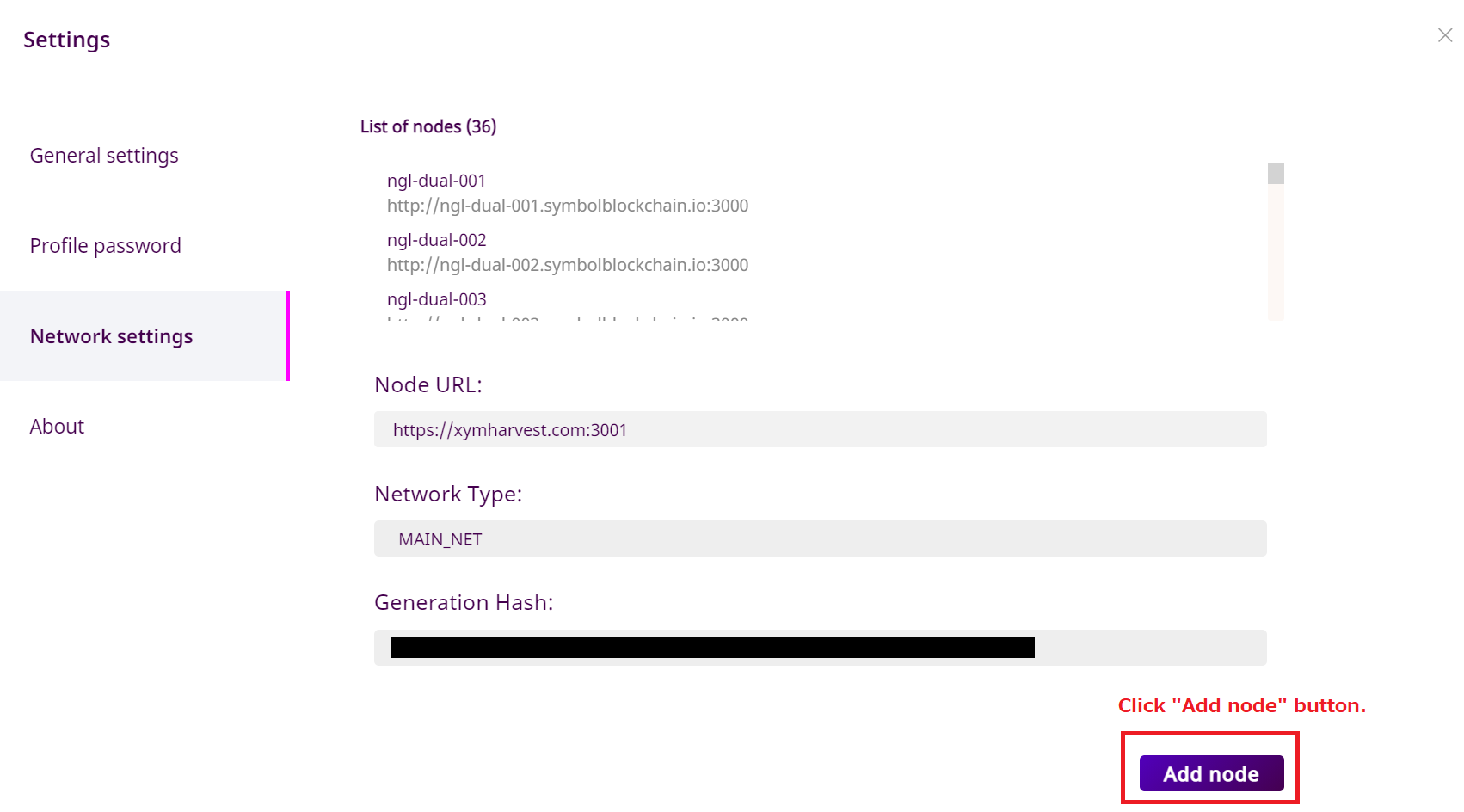
- “Request succeeded” message appears. Close this window.
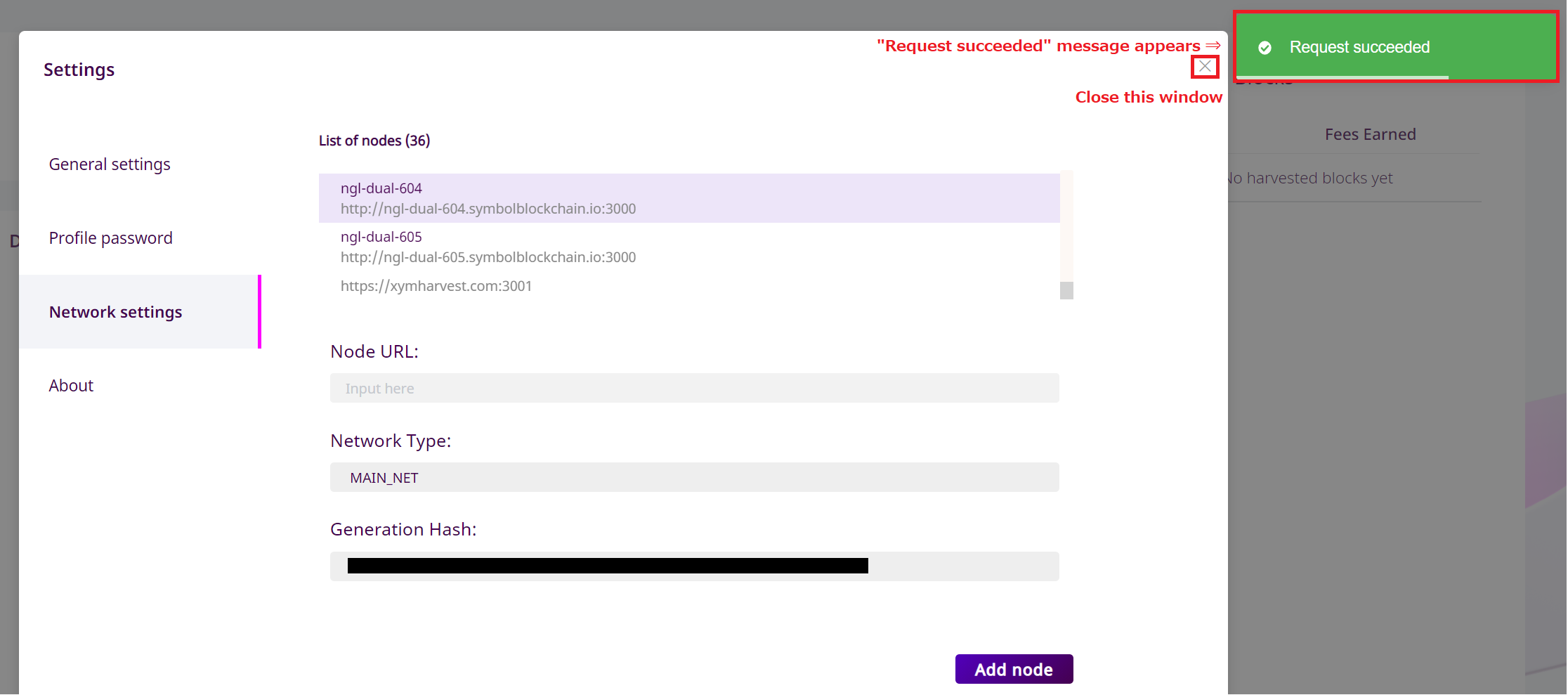
- Click “harvesting. Type “https://xymharvest.com:3001” and select it. Click “Link all keys” button.
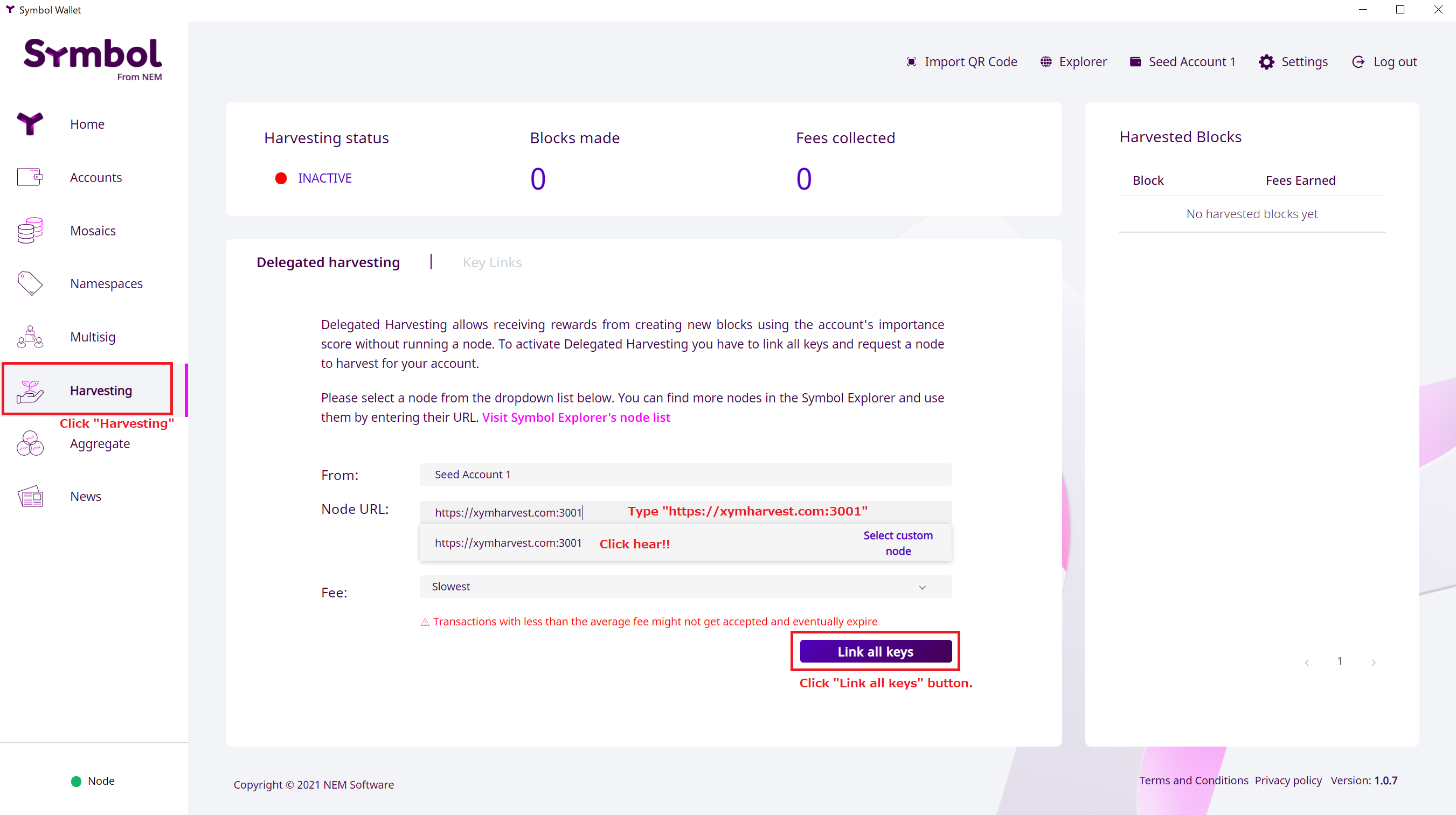
- Delegated harvesting window appears. Click “Confirm” button and after password required. Click “Harvesting request” button and after password required.
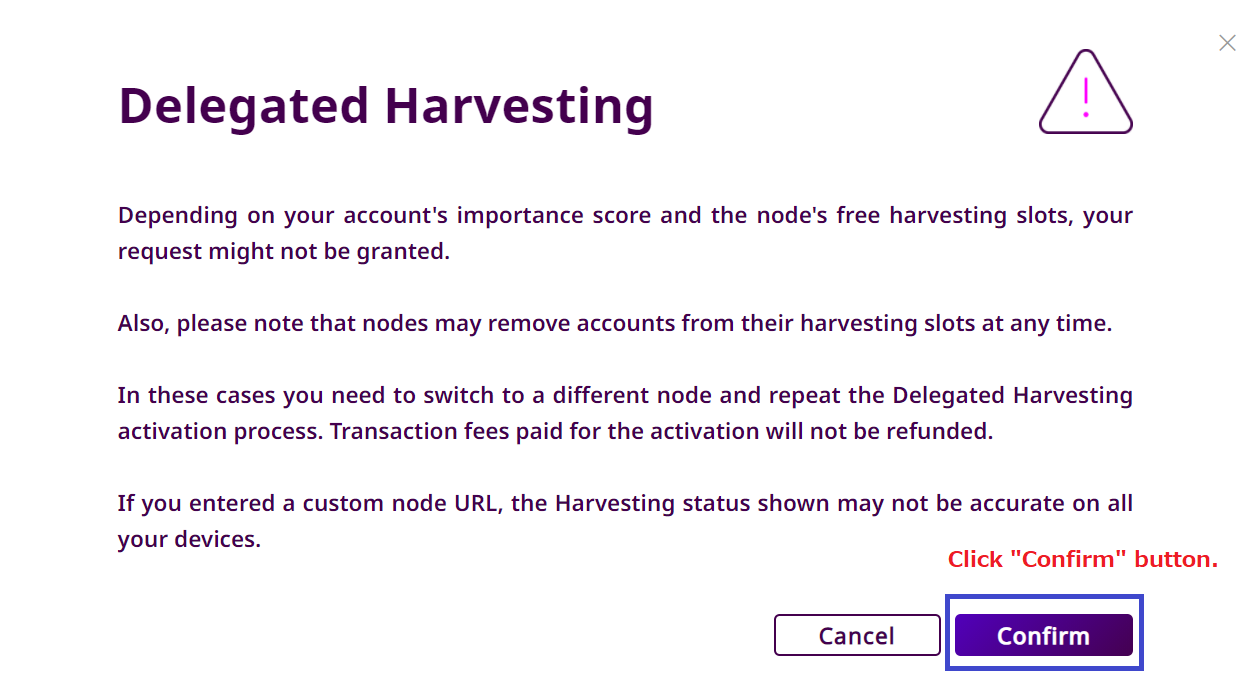
- Wat a few hours. “Harvesting status” will be “Active”.
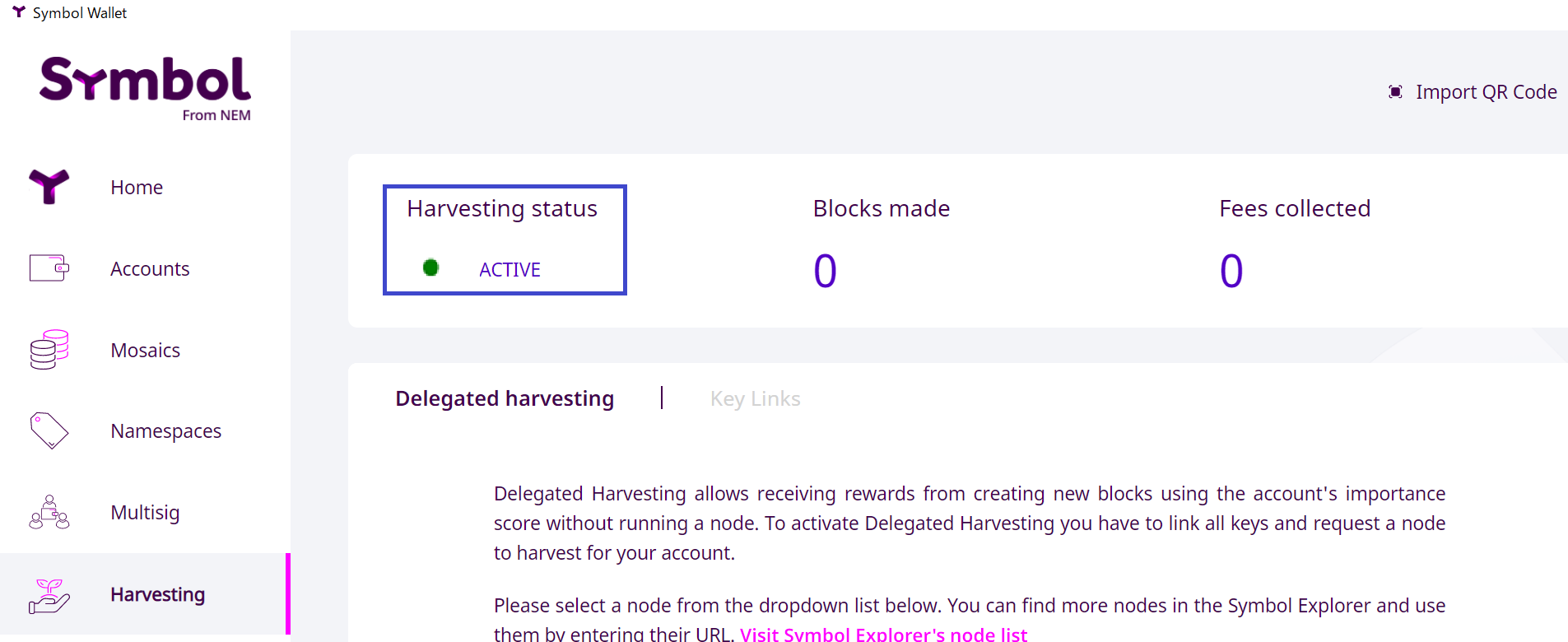
This completes all the harvest settings. You just wait harvesting. But it takes a long time, then you will be worried if it is set up properly. So this node “xymharvest.com” send you 25 XYM bonus when you just set harvest for a limited time.. It means that it is set normally. If you stop harvest before the first harvest. please return 20 XYM to the node. If you don’t get 25 XYM bonus, your harvest setting is incorrect. Please enter a comment in this page.
>>Symbol Wallet – Google Play
>>Symbol Wallet on the App Store – App Store – Apple